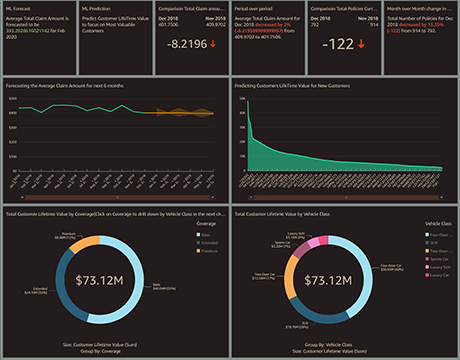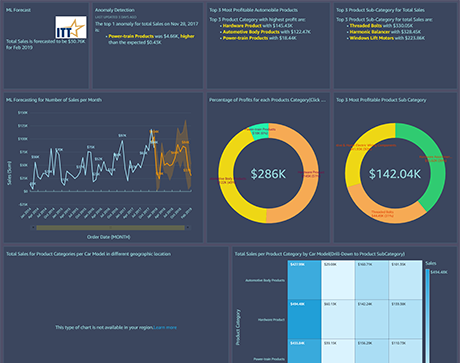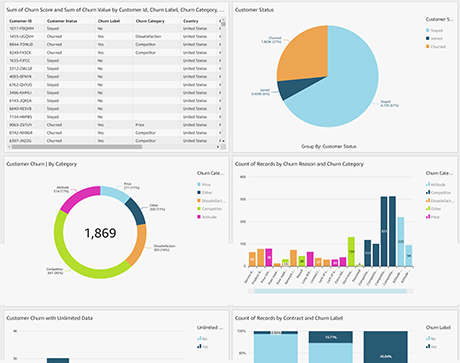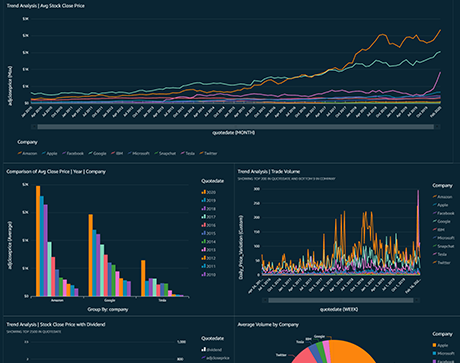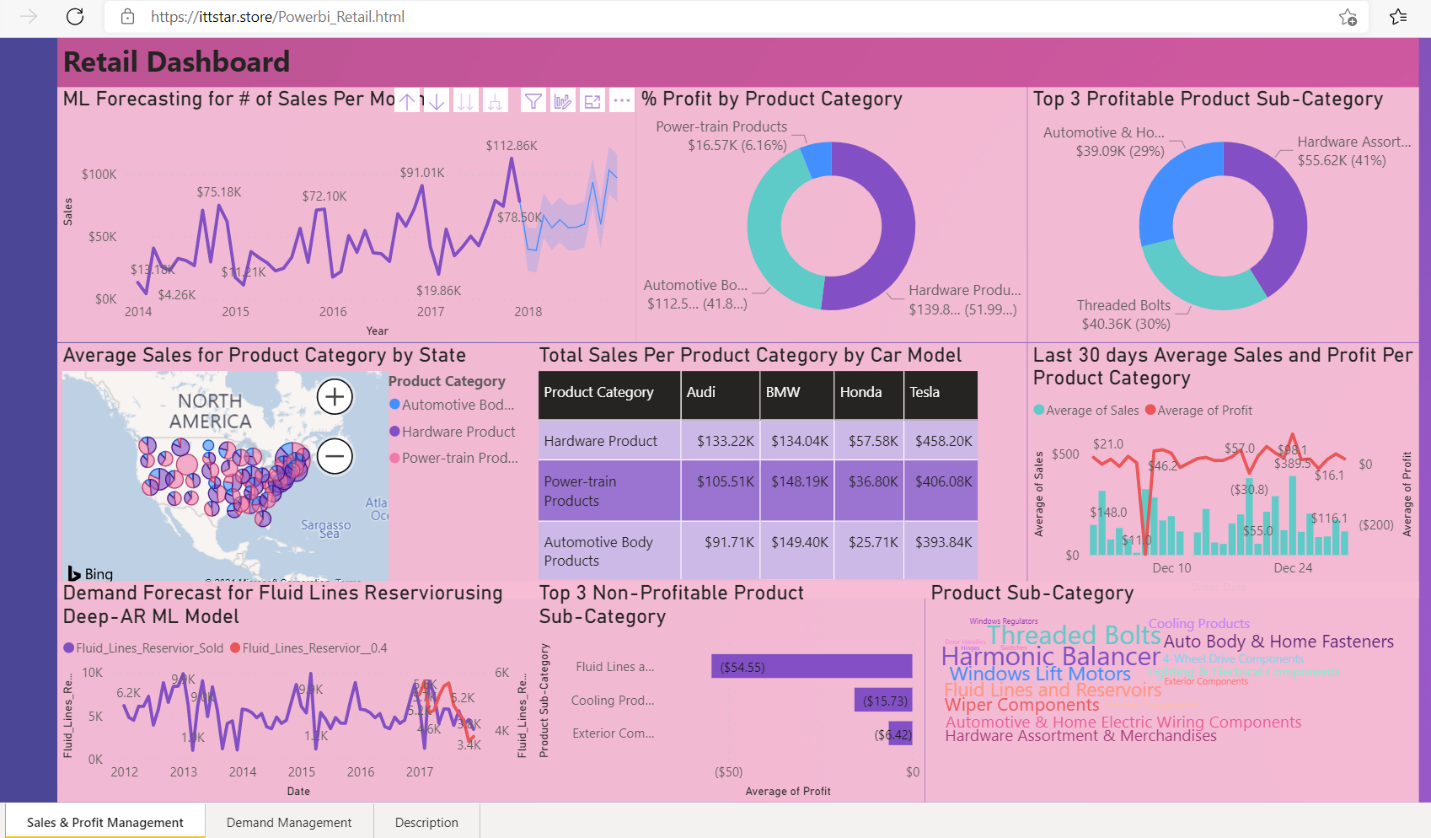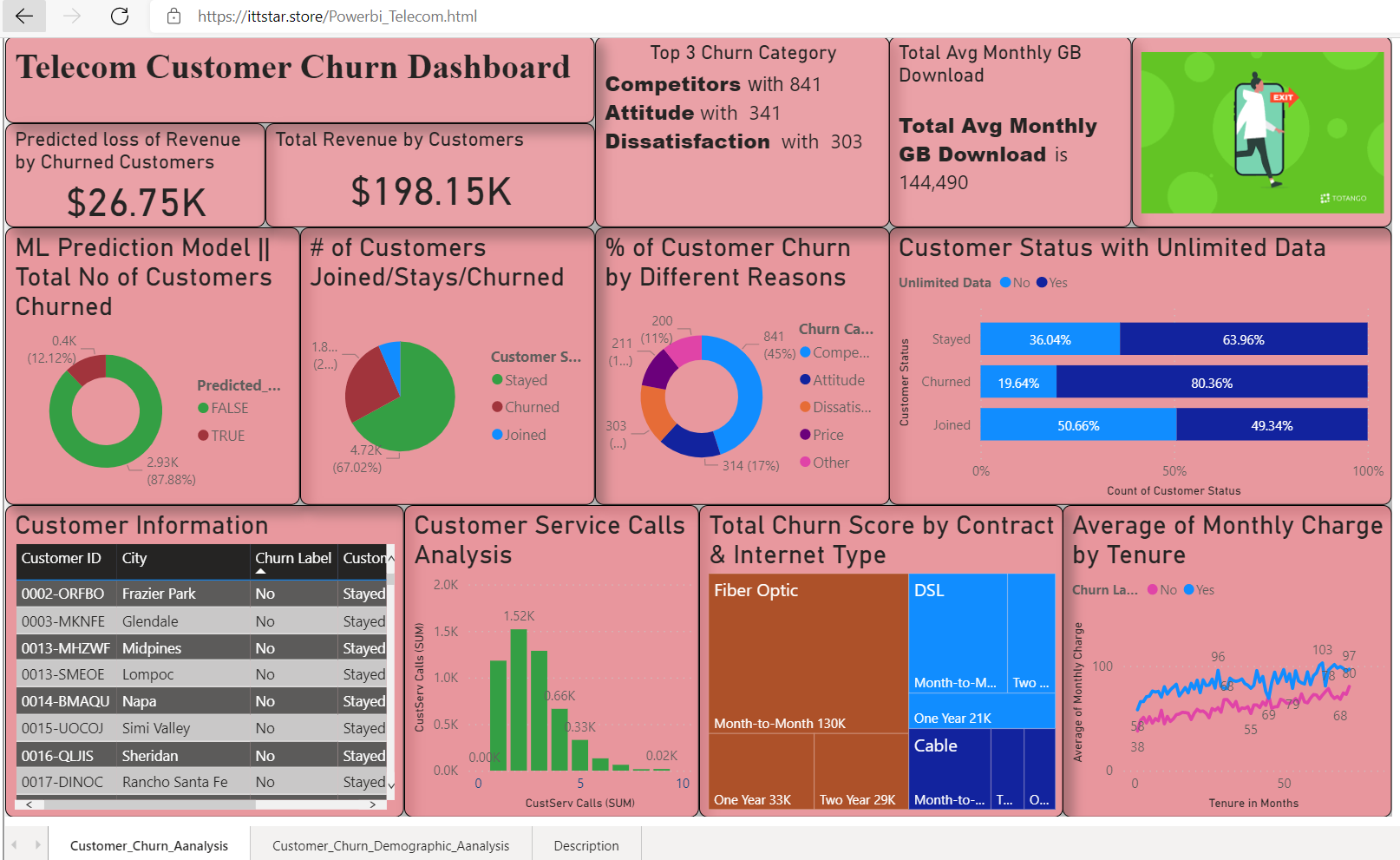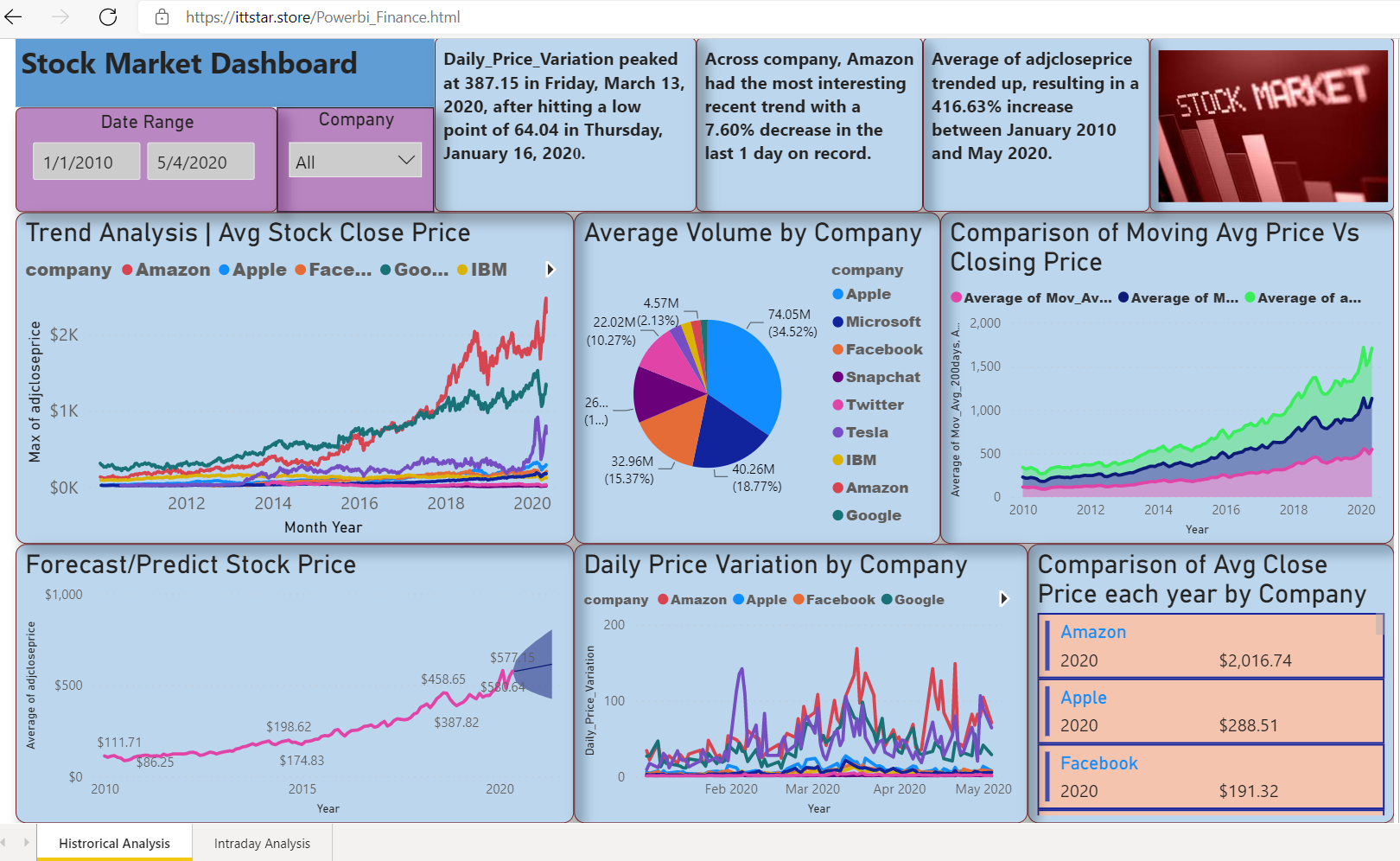PowerBI Embedded Analytics
Business Analytics and Intelligence have become very imperative areas in today's world, which helps in turning irrelevant data into meaningful information, to make better business decisions and drive increased revenues, customer satisfaction, customer retention, and cost optimization.
Now what is embedded analytics?
Embedded Analytics helps businesses to seamlessly integrate powerful BI capabilities directly into their applications, mobile apps, and web portals. Rather than having business analytics separate from the application, embedded analytics enables reports and dashboards to exist natively in the application.
"In this blogpost, we'll explain howPower BIEmbedded Analytics can be implemented into a website".
Benefits of embedded analytics:
Where can you embed Power BI Analytics?

Power BI Embedding into your application:
Embedding Power BI items (such as reports, dashboards, and Q&A) into your application allows you to integrate fully interactive analytics without having to build your own data visualizations and controls from scratch. The Power BI analytics that you embed can either present data that your app owns through your own Power BI account or data that your user/customer owns through their Power BI accounts.
- Embedding for your Organization: This solution is known as user owns data, if you're building an application or website that is used by enterprises and big organizations, and is intended for internal users. It requires users to use their credentials to authenticate against Power BI.
- Embedding for your Customers: This solution is known as app owns data, if you're building an application or website that's designed for your customers. Users will not need to sign in to Power BI or have a Power BI license, to use your application. Your application will use one of the following methods to authenticate against Power BI:
- Master user account (a Power BI Pro license used for signing in to Power BI)
- Service principal
This solution is mostly used by independent software vendors (ISVs) who are building applications for their customers. In this blog, we are going to cover this solution (Embedding for your customers using Master User Account). Below are the steps to embed your Power BI reports, dashboards into your web application or website.
Pre-requisites
You need to have a Power BI Pro account with Azure access OR alternatively, a Service principal that uses an application ID and an application secret to authenticate your application.
- Step 1: Setup your own Azure AD tenant and register your application in Azure AD (This step is needed for your application to access Power BI REST APIs). The Azure AD app establishes permissions for Power BI REST resources and allows access to the Power BI REST APIs
- Step 2: Create a new workspace and Publish your Report into this Workspace: You can create your own report using Power BI Desktop, and then publish it to this workspace. Or, you can upload your existing reports to this workspace.
- Step 3: Get the embedding parameters: To embed your Power BI contents, you'll need to obtain certain parameter values like ClientID, WorkspaceID, and ReportID, UserName & Password if you are using Master Account.
- Step 4: Embed analytics content into your application
- We have installed two Virtual Machines in Azure for the frontend and backend Servers.
- We Chose Nodejs as coding language and installed the dependencies
- We passed all the required parameters mentioned in step3 in the backend server code.
- After this, we have to run the server, and it will generate an authentication access token in the given API. The Azure AD Application (Power BI embedding) authenticates against Azure AD with these stored credentials. Then our app will use this token to get access to Power BI reports and dashboards.
- This generated API we have to pass in the frontend HTML code.
- Now it renders reports/dashboards in the frontend UI which can be seen by anyone in the website.
Business use-cases of Embedded Analytics
Theembedded analyticsare being used in many use-cases differ by Industries including the following:
Insurance Embedding Analytics Use-case:
This Power BI dashboard provides an overview of a company's insurance claims metrics. With this dashboard, viewers can answer the following questions:
Retail Embedding Analytics Use-case:
This Power BI dashboard can help retailers suggest cross-selling and up-sells based on Inventory and Product's level purchase details. With this dashboard, Marketing Executives can answer the following questions:
Telecom Embedding Analytics Use-case:
This Power BI dashboard can help Telecom Companies to retain their customers from churning to another mobile operator. With this dashboard, Marketing Executives can answer the following questions:
Finance Embedding Analytics Use-case:
In this use-case we have implemented complete Data ETL Pipeline using Yahoofinace API, Amazon S3, AWS Lambda, AWS Glue, Amazon Aurora, AWS Redshift and AWS Quick Sight. This dashboard is showing real-time stocks price and volume change every minute. With this dashboard, investors can get the answer for following questions:
Summary:
Organizations are using these embedded analytics platforms to get their data and analytical outputs (like charts, graphs, pivot tables, dashboards) and self-service analytical capabilities inside the business’s core application. So rather than logging into different services or tools, clients can directly access it whenever they need. Embedded Power BI allows you to place stunning data visuals, and analytical content directly into your applications. One of the benefit of Embedding Power BI is it Reduces developer resources by automating the monitoring, management, and deployment of analytics, while getting full control of Power BI features and intelligent analytics
*Please Check out ourCompany Websiteto explore more on Power BI Embedding Dashboards
Note: Do visit again to explore our upcoming blog on Power BI Embedding Authoring.